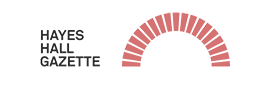Boston Children’s Hospital
© Boston Children’s Hospital 2020. All Rights Reserved
Preschoolers
What you need to know about screen media and your child’s health and well-being:
Preschoolers are very curious about the world around them and are motivated to explore and learn through play. They are becoming more independent and interested in kids and adults outside of their immediate family. The interactions they have with their family, other people, and their environment, will contribute to shaping their personality and how they think about the world. Children this age are quickly developing language, cognitive, and social skills. Media can be a wonderful tool to help preschoolers further develop these skills, provided parents help to balance media use and set expectations that work for each child.
Ages 3 to 5
FYI: While there are many educational TV shows and apps that have been well studied and do, in fact, help preschoolers learn, be mindful of “educational”
marketing claims about TV shows, apps, and other media, as these claims are
unregulated and frequently not supported by research.
Motor Skills
Protip: Leave the devices behind and take your child on a walk, visit a playground, or help them ride a bike or tricycle.
Science says: While using a smartphone or tablet can help your child develop fine
motor skills, such as writing, using screens usually does not provide opportunities for
preschoolers to develop gross motor skills such as running, balance, and coordination.
Attention
Protip: Avoid having TV or videos on in the background while your child is playing. When your preschooler is using media, help them focus on one thing at a time and avoid getting distracted by other things on the device or around them.
Sleep
Protip: Create nap and nighttime routines that help prepare your child for rest. Turn off all screens at least 1 hour before bed. Read a book or tell stories before they fall asleep.
Science says: Using screens before bedtime or naptime can excite kids and keep them from falling asleep. The “blue light” that comes from TVs and other screen devices can disrupt your child’s natural sleep cycle, making it harder for them to fall asleep and wake up naturally.
Eating
Protip: Turn off screens while eating meals or snacks. When possible, avoid videos, apps, and games that advertise candy, sugar-sweetened breakfast foods, and other unhealthy foods.
Science says: Using screen media during meals has been associated with poor eating habits, inability to eat without screens, and obesity. Commercials for snacks and processed foods with low nutritional value but high calories influence kids to eat in unhealthy ways.
Limit Setting
Protip: Set clear, consistent, and realistic expectations for your preschooler’s screen
media use. Build screen use into a rich and diverse menu of experience. Avoid using media as a consistent way to calm your child down or as a reward for good behavior.
Science says: Rewarding a child with screen use will make screens a treat rather than a
tool. Soothing tantrums with screens will teach your child that is what they must do to receive that treat.
Play
Protip: Make time for your child to play both inside and actively outside. Let them choose how to play and join your child when you can.
Science says: Play is an important part of a preschooler’s healthy development. Playing
with your children, and letting them direct the play can improve their memory.
Parental Controls
Protip: Password protect devices, and limit access to only those apps you have preapproved to prevent preschoolers from accessing inappropriate content. Turn on safe search features, and disable ads wherever possible. Put links to your child’s websites on your desktop and place all of their apps in one folder on your phone so they can easily find their favorite activities and online content.
Science says: Password-protecting devices and limiting what your preschooler has access to can help make sure that they aren’t exposed to content that may frighten or confuse them. Parental controls work best when used openly and honestly. Letting your child know why there are parental controls in place can help build trust and communication with them.
Source:https://cmch.tv/wp-content/uploads/Family-Digital-Wellness-Guide.pdf
Comment: This article addresses the change in 2020 due to the COVID-19 pandemic and how those changes affect children’s digital wellness. This article goes through age groups infants to teens and describes current tips and recommendations for parents regarding technology use. I pulled the preschool age group, but it is worth following the link to view the other age groups.