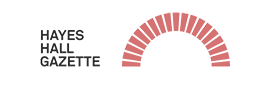by DC Rainmaker, 2018
https://www.dcrainmaker.com/2018/04/garmin-varia-rtl510-radar-cycling-light-in-depth-review.html
Yes, it’s a bike radar. But no, it’s not the first bike radar Garmin has made.
And yes, I can hear the comments about ‘why not buy a $15 mirror’ already being furiously typed into your keyboard.
Except here’s the funny thing I learned in the 3 years since Garmin released the last radar: People actually like it.
Or more specifically, people that bought one like it and find value in it. I don’t think I’ve even seen a single purchaser complaint posted about it posted on my first gen review, or any other review on the Varia Radar (trust me, there are plenty of other Garmin complaints instead).
Which is a long-winded introduction to the RTL510 cycling light and radar. This modest upgrade essentially takes the hardware of the past and refactors it into a different design with a more visible bike light component, while also making some minor internal tweaks. Said differently: If you were a fan before, you’ll likely be a bigger fan now. And if you were a hater before, you’ll probably still be a hater.
But if you were on the fence? Then this review is probably for you.
Now, I’m going to try and keep this review relatively streamlined. Partially because at the end of the day it’s essentially a blinky light that also blinks dots on a screen. Sure, it has really cool technology inside of it, but there’s not a ton of features like a watch or a bike computer. Also, I’ve got half a dozen other reviews and related posts to write this week and not enough cookies to power me through all of that. So, let’s get to it!
Oh, wait – wanna overview of it all in a quick video? Ask no more, here ya go:

Finally, note that I’m using media loaner units for this review. They’ll go back to Garmin shortly and I’ll go out and get my own stuff via normal retail channels. If you find this review useful – hit up the linkage at the bottom to help support the site.
WHAT’S IN THE BOX:
There are technically two methods you can buy the RTL510. One being just the unit/mount itself. And the second being in a bundle with a small display (see my later comments on that). In this case, I’ve got just the normal non-bundle one.

Unpacking all the goods on the table is pretty simple, complete with enough plastic bags to house your lunch contents for a week. Once we get rid of that, we’re left with this:

First you’ll find the mounts. These include both a round seatpost mount as well as an aero seatpost mount, the third piece is what those first two pieces attach to. Plus some rubber bands to hold it in place.

Then we’ve got the unit itself. It’s roughly the height of a tall red apple, but only about as wide as a carrot.

On the back, you can see the quarter-turn mount to attach it to the seatpost mount.

Also, you’ll find the micro-USB charging port atop, along with the cable in the box. The unit states 15 hours of battery. Though that varies on the mode you’re in (flashing vs solid on). For solid-on, it’s 6 hours.

And finally, you’ve got some paper stuff that says despite this being a safety device, you shouldn’t depend on it 100%.
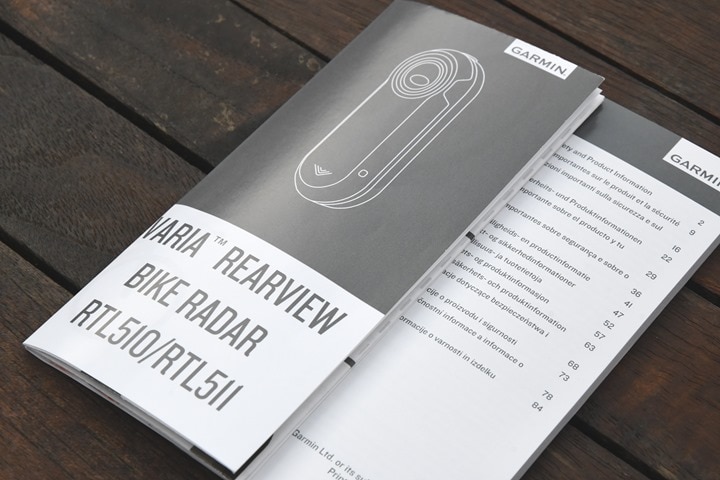
Overall, a pretty straight forward list of parts, so let’s get right to setting it up.
GETTING SETUP:
The RTL510 has two core purposes:
A) Detect vehicles overtaking you from behind
B) Be a rear-facing bike light (that’s also visible from the side)
It doesn’t directly try to be anything else, though indirectly it has other features. For example, it connects via ANT+ to your bike computer or watch, enabling you to view that vehicle approaching data on your screen. And it detects how fast things are approaching, and how far away they are. And it even blinks a bunch when a vehicle begins to overtake you – hopefully making you more visible by drawing attention to you.
But first, let’s start with the basics – getting it paired up to your bike computer. I’ve listed all the compatible units down below in the FAQ section, but in short, if you have a Garmin bike computer made/announced in the last 2 years, it’s compatible. If you’ve got a watch made/announced by Garmin in the last two years, it’s also likely compatible.
Also, to briefly illustrate the changes made since the first Varia radar, see the below photo. On the right is the old Varia radar, and on the left is the old taillight. In the middle is the new combo unit:

To pair, you’ll simply power on the RTL510 by holding the top button down. Don’t worry, it’s the only button, so as long as you find a button, you’ve got the right one.

Then, go ahead onto your Edge unit and dig into the settings followed by sensors menu. For the fun of it, I’m using an Edge 520 Plus, but it’s pretty much all the same. You can select to search for all sensors, or, you can search for just radar units.

You’ll shortly get back a list of radar units found. Unless you operate a bike shop and have a stash of them, it’ll only find one. Choose that one.

At this point, you’re basically done in terms of setup. There’s only two options you can configure on it, which you’ll see in the sensors menu. The first shows the colors on the Edge itself (more on that later), and the second selects which side of the screen the vehicle dots will appear on.

However, you can also pair it as a bike light too. By doing so you’ll be able to have the unit automatically turn on and off when you power on or start your Edge device (and the same goes for powering it off). To do that you’ll hold the button down briefly to enter pairing mode for the light portion (it does this so that other people can’t control your lights).
Further, you could also rename the sensor in the list, giving it something unique in the event you do actually have multiple radar units. Though, I don’t know anyone like that…cough…no..nobody at all.

Next, we can get it hooked up on the bike. In the box, there was a rubber/plastic piece with three parts. The first part is the portion that contains a standard Garmin quarter-turn adapter. Basically, it’s the same adapter you use to put your bike computer on the handlebars. It’s the one at the right below.

Whereas the other two pieces above (aside from the bands), are the rubber inserts for it. One is for a traditional round seat-tube post, and the other for an aero seat.
Then attach it to your seat post in a place that doesn’t block the view:

If you’ve got a bunch of saddlebags or similar blocking a clear path, you can get creative with the mounting solutions. This is also where some people in the past have used extra Garmin quarter-turn plastic mounts (the ones that came with your Edge unit) to permanently attach it on the back of rear bike racks and such. You can buy a baggie of a few of those for under $15 (or just ask your friends who probably have them lying around). That’s kinda the cool part of it being standard quarter-turn mounts, flexibility to do creative things.
At this point you’re ready for the pavement.
OUT ON THE ROAD:
With everything all setup, it’s time to get pedaling. Once you turn on the radar (it won’t turn on automatically like other Varia lights do though, oddly enough), you’ll see a small WiFi looking icon in the upper right corner. This means the unit is working and paired:
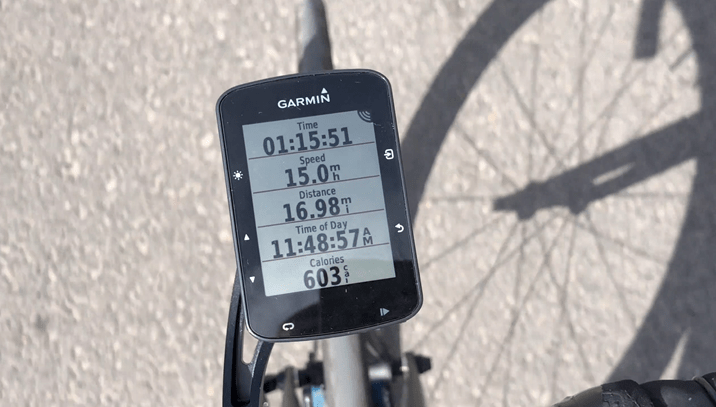
And on the radar itself, the red light will stay solid lit until cars pass. But more on that in a moment. The red light is visible from the rear, as well as via light bands on both sides. The red light is not visible from the front (as that would be confusing to cars). The light is up to 60 lumens, and Garmin states that is has a viewable range of 1 mile (1600 meters). I’ll have to take their word for that, but some brief testing on my block certainly indicates it’s very easily seen a few hundred meters away.
Next, as a car approaches you from behind, the Edge unit will beep at you notifying you a vehicle has entered range of the Varia radar. Garmin states that range is 153 meters, and that seems about right from when I see vehicles trigger on my unit (I’ve actually seen it further than that in flat conditions). At the same time it beeps, the Edge will show on the side of the screen a little white dot, representing the car, that will start moving along the track towards the top.
You are represented by the white WiFi-looking signal icon. That’s your position. When the white car dot reaches your WiFi looking dot, the car is passing you. You’ll also have noticed that the bands along the side of the unit change color to indicating the ‘threat speed of the vehicle’. For most vehicles, that’ll simply be a yellowish color, indicating normal speeds.
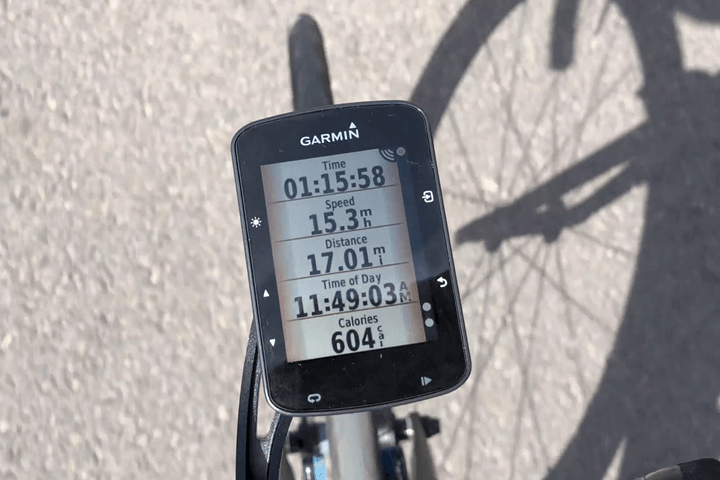
However, for high speed vehicles, you’ll get a red alert. I’ve seen this if cycling alongside a highway or such.

Also, note that you’ll get a single white dot for each additional car. The unit will track multiple vehicles at once. Meanwhile, back on the radar itself, it’s actually blinking now – indicating to vehicles that they should pay attention to someone.
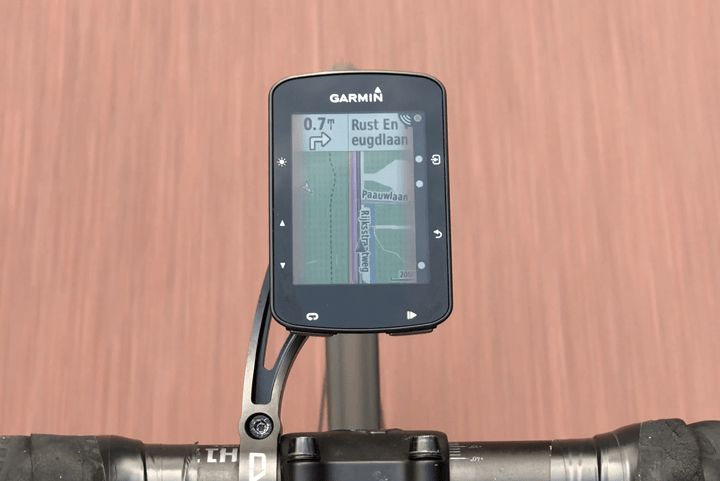
Once the car has passed you, the unit will briefly display green on the sides of the Edge unit.

And then a couple seconds later, it’ll just be back to normal:
Brief Sidebar: This is a good time to point out that Garmin does make a standalone handlebar display unit. I’m honestly not sure who actually buys that thing, since you could almost buy an entire cheap Edge 25 bike computer from Garmin for less than it costs. But, just in case you wanted to see it…here it is:

Note that the latest generation handlebar unit now has audible alerts. The first generation didn’t have an audio alert, it was only visual.
So how well does the radar setup work in practice? Pretty darn well, as long as you’re not in a city. Which isn’t to say it doesn’t work in a city…but it just works so well that with constant traffic it quickly just becomes white noise that you forget to pay attention to.
As with before, I find the Varia Radar is most useful in countryside environments where cars are more sporadic, and thus a great way to pull you back into paying attention. Especially on a long training ride.

My most useful instances of the radar though have actually been in the mountains (Alps specifically) where it would do a better job at detecting cars coming around swerving mountain passes while I descended, because I couldn’t hear those cars due to wind noise.
I can’t remember any case where a car ‘snuck up’ on me. It’s always detected vehicles. Same goes for motorcycles. Mopeds are a bit trickier, primarily if they are slower moving (similar to a cyclist in speed). Again, depending on the size. But most of the time it does detect those, especially if they are overtaking you at any meaningful speed.
So then…what about false-positives?
It depends. While not increda-frequent, you do occasionally get false positives if a cyclist overtakes you from behind. Or an entire pack of cyclists for sure. In fact, you can see when that occurred during the video. In most cases, the alert for an overtaking cyclist occurs if that cyclist is overtaking you at a high rate of speed.
It will *NOT* trigger for your buddy riding directly behind you. Nor will your buddy meaningfully block the radar. When I went riding with a friend last week and he was directly on my rear wheel, it still chirped at all the cars that passed me, just like it should.
And finally, it never triggers for cars approaching front the front. It’s only a rear-facing radar. And the battery life? Garmin states it as 15 hours in blinking mode. I’m not exactly sure how many hours I’ve had on each ride – but I’ve done a few days worth of riding between charging as I normally think of it, and I rarely remember to turn it off immediately after a ride. I haven’t run out of juice yet on any ride.
FREQUENTLY ASKED QUESTIONS:
Here’s a round-up of questions that I commonly see around the Varia radar.
Will the Varia prevent a car from hitting me?
Simply put: No. But, it may prevent a car from hitting you if you’re the one that’s not paying attention. It won’t prevent a car from hitting you if you’re on the side of the road minding your business and a car crosses the line and hits you. But if you’re out in the middle of the lane on a quiet road somewhere and don’t realize a fast approaching car is behind you – it may give you just that little bit of warning to get out of the way and onto the shoulder area (or edge of the road).
Can Varia be used as a standalone taillight?
Sure. In fact, that’s one of the changes with the Varia RTL510 compared to the older Varia Taillight, it’s brighter and more visible as a standalone daylight. In fact, you can actually pair it as a ANT+ light in addition to an ANT+ radar unit. That has the advantage of then accessing it within the ANT+ lighting control center, which in turn means you can have the unit turn on/off automatically when you power on/off your Garmin.
Can you change from blinking to steady-on mode?
Yes, you can change to and from either mode by using the button on the Varia radar. If in the default mode of solid-on/red, then pressing it once will go to a very slow/faint pulsing. Pressing it again will go to a double-blink of sorts. Pressing it one more time will power off the light, but leave on the radar. And pressing it one last time will bring it back to solid red.
Can Varia be used with more than one display unit at once?
Yes, you can actually pair it to more than one Edge unit (or an Edge + the Varia Display unit). I did that for all my rides with the new RTL510 – it was paired concurrently to an Edge 1030, Edge 130, and Edge 520 Plus. Even an Edge 520 at one point too. This could also be interesting for tandem bikes where each rider has their own head unit.
Can you put the radar on the front of the bike?
Sure, but it’s going to basically just show you traffic that you can already see. And it probably would be rather in-aerodynamic facing forward. Also, with the red light aspect, you’d be confusing cars that believe they’re overtaking you – especially at night when it’s harder to know the direction of travel of a cyclist in the dark.
SUMMARY:

While the bulk of folks look at Garmin’s major products like the Edge series as their likely next purchases, Garmin continues to chip away at the accessories side of things with products you didn’t know you needed…but then can’t do without once you have them. I’m not entirely sure the RTL510 falls into that camp – but it does seem to do a pretty good job at being a radar, and a solid job at being a taillight.
Obviously, people will have different needs for taillights and the lumens (brightness) associated with them. But for most commuters out there, this will probably fit the bill quite well – and at a cost not terribly much higher than you’d spend for other higher quality bike lights (sans-radar and without connectivity).
And of course, where you ride most will dictate whether or not a product like this makes sense for you. If you’re primarily a city rider, it’s just not that helpful as a radar (but fine as a bike light). Whereas if you’re more in the countryside or on sparsely populated roads – I think you’ll find more value in this product, primarily in reminding you when that occasional car zips past.
The RTL510 is slated to ship todayish (perhaps tomorrow, but basically now), so if this is up your aisle, you won’t have to wait long. Also, the fact that virtually all of Garmin’s cycling lineup supports it today is a boon for those that don’t want to purchase a new head unit just to take advantage of new accessories.
With that – thanks for reading!
This is a very in-depth review of an innovative proximity warning device for approaching cyclists. Currently, it is the only one of its kind on the market and it is not cheap. This leaves a large opportunity space to improve on the main features at a different section of the market since users tend to really enjoy the existing product.