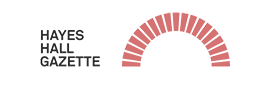Author: Jill A. Chafin
Date Published: July 28, 2020
Publisher: Lifesavvy
Link: https://www.lifesavvy.com/32983/how-to-turn-your-car-into-a-mobile-office/
The pandemic has pushed many people to think creatively about their work environments. Why not expand yours to your vehicle? This can be especially helpful for working parents who need a break from noisy kids. You can grab some focus and quiet time in the car, while your spouse takes over childcare duties for a while.
Although working from the car is a great way to enjoy a change of pace or get work done on the go, it’s not ideal for full workdays. Not only is it a wee bit cramped, but you’ll need to leave the car running to keep the cabin temperature comfortable and your laptop and accessories charged.
With that in mind, if you want to turn your vehicle into a temporary work oasis, you’ll need a few things to make it more efficient.
A Laptop Desk
If you’ve ever tried to work with a laptop balanced on your lap, you know it’s uncomfortable. For around $12, though, you can get this lightweight, sturdy steering wheel desk. It easily snaps on, offering decent space for your laptop and work notes. Just make sure you disconnect it before driving. The compact design makes it easy to slide into the back-seat pocket for storage.

If you need more space, try this back seat folding desk. With this, you can spread your work materials across the entire back seat, provided you don’t have any child car seats installed.

A Power Inverter
Unfortunately, you can’t charge everything with a USB or car adapter plug. Most laptops still require a traditional AC outlet. Fortunately, this ultra-compact, lightweight car inverter comes with two AC outlets, as well as two USB ports. This model is for light use (like charging a laptop).

If you plan to hook up more items, check your vehicle’s manual to see how much of a load your 12-volt outlets can handle. While many modern vehicles (especially trucks and SUVs) are designed to handle higher loads, you risk blowing a fuse if you exceed the rating for the port.
Wi-Fi and Hot Spots
So, how do you get Wi-Fi when you’re working in your car? Try any of the following:
- Boost outdoor reception: If you’re at home, but just grabbing some peace and quiet in the car, there several ways you can get better Wi-Fi reception outside.
- Park outside a cafe: You can park outside public places that offer free Wi-Fi, such as a cafe. However, using a business’s Wi-Fi without patronizing it is called piggybacking—and it might be illegal. Order something at the drive-thru or run inside and purchase a few muffins first.
- Connect to a hot spot: There are usually plenty of Wi-Fi hot spots that allow you to connect while you’re out and about. Alternatively, you can tether your Android phone or turn your iPhone into a hotspot to share its internet connection with your laptop.
- Work on offline tasks: Sometimes, it’s easier to focus on a task if you don’t have an internet connection. Drive to a picturesque park and work on some of these tasks instead.
A Mobile Printer
If you need to get serious about working in your car, we recommend you look into getting a mobile printer. While most people can wait until they get home or back to the office to print, if you need to print documents on the go, a mobile printer is ideal. It allows you to do low-volume printing right in your car.

You can set it up on the passenger’s seat for easy access, or move your workstation to the back. Just be mindful about not leaving your printer or any other heat-sensitive electronics in the car on hot summer days.
Extra Screens
If you have a flat dash, try placing your laptop up there, and pair it with a wireless keyboard and mouse. This way, you can avoid hunching over while working. Trust us: your back will thank you!
You can also mount your iPad for more screen space or to hop on a video call while working on your laptop.

Another option is sliding this workstation with a removable clipboard next to your seat, so you can use a mouse, set up another screen, or have some room to jot down notes.

Food and Drinks
No office is complete without hot coffee and snacks. There’s no reason you should deprive yourself just because you’re working in your car.
From battery-powered coffee makers to tiny mini-fridges that run off your car’s battery, there are tons of gadgets you can buy. However, most of them are expensive and pretty ineffective at what they’re supposed to do.
When it comes to setting up a coffee and snack station in your car, it’s a much better to go the traditional route. You’ll get a lot more value out of a sturdy classic Thermos filled with coffee or tea. Plus, it’ll do double duty when you want to take some coffee to work in the park.
The same is true with snacks. If you need to keep something cool, throw it in a small cooler with an ice pack. An old-school Coleman cooler isn’t high-tech, but it’ll keep your snacks and sodas cooler than a 12-volt piezo-electric “fridge” ever will.
One of the bigger trends that is coming around regarding the future of autonomus vehicles is the possibility that passengers can utilize their time not driving, working. As for this article, it goes over some basic modifications made to current vehicles that help turn a vehicle into an office on the go. This “office on the go” concept is one that was a fairly common desire expressed by participants in my primary research, so seeing what they might like out of currently existing solutions to vehicular offices and how we could integrate this into the backseat will help us merge technologies and create that seamless transition to an autonomous vehicle backseat environment better.
Chafin, J. A. (2020, July 28). How to turn your car into a mobile office. LifeSavvy RSS. Retrieved September 24, 2021, from https://www.lifesavvy.com/32983/how-to-turn-your-car-into-a-mobile-office/.