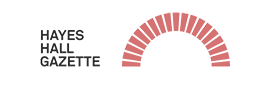Establish Ground Rules
According to Collier, effective online parenting begins with a set of age-appropriate safety rules that should be non-negotiable for children and young teens.
- Don’t share personal information online.
- Don’t share photos online.
- Don’t follow or friend anyone you don’t know.
- Keep gaming chat just about the game. (All other topics should be viewed with suspicion.)
Some of these rules are easy for kids to understand because they mirror real-world equivalents (“don’t friend strangers”). Others—like those about sharing photos and information—may require a little explanation.
With older kids, reviewing the basics can lead to a more nuanced conversation about topics like online bullying and reputation management, reminding them, for example, that images and videos linger forever and can be shared by friends and others.
While the rules should be firm, it’s helpful to introduce them as part of a broader family conversation on how and when devices should be used. Older kids, for instance, can offer constructive insight on practical and reasonable boundaries for younger siblings.
If kids have a say in the guidelines as well as the sanctions for infractions, it will give them a sense of ownership.
“They’re far more likely to obey the rules if they had a say in creating them,” says Stephen Balkam, founder of the Family Online Safety Institute.
Use Parental Controls
Parents can begin enforcing online safety rules by using the parental control settings found on digital devices and services. They keep younger kids from seeing disturbing content and limit their ability to share content that could be used inappropriately.
“Parental tools and monitoring are great if parents have the time and tech expertise to use them,” says Amina Fazlullah, policy counsel with Common Sense Media, an advocacy organization in Washington, D.C.
Where possible, start with free options that have a global reach, Common Sense suggests, instead of attempting to tweak each app individually.
Internet service providers like FiOS and Xfinity, for instance, offer router-level settings that let you control what happens on your home WiFi network.
The next step is to use the child-safety tools built into major operating systems such as Mac and Windows, and then adjust the Google Safe Search settings on whatever browsers you use.
To safeguard phones and tablets, turn to Apple’s ScreenTime for iOS or Google Family Link for Android. If you need more features, look for paid applications like Bark, Webwatcher, and Cisco’s router-level Open DNS.
But parents shouldn’t simply rely on settings. Activating parental controls provides an opportunity to discuss with kids how such safeguards keep them safe—as well as how they can be eased if the child behaves maturely online.
For older kids, whose tech savvy and sheer determination can make it hard to clamp down, parental controls simply aren’t as effective. (To keep his precocious teenage daughter from unauthorized online access, Balkam had to take the family’s router to bed with him.)
“When kids get into late middle school, it shifts from blocking to monitoring,” he says.
There are tools that allow parents to monitor a teen’s online activity in granular detail, but experts advise against using them except as a last resort. That kind of micromanagement can create an adversarial relationship between you and your child, and more important, prevent him or her from developing decision-making skills. “You want to train them to become competent adults,” says Larry Magid, CEO of ConnectSafely.org.
Arrange Your Home for Online Safety
While you may be tempted to distance yourself from your kids in the hope of getting some work done, physical proximity remains a key component in any online parenting plan.
Fazlullah suggests placing a gaming system or computer used by a child in a communal area of the house where you can casually keep an eye on what’s on the screen.
Any video conferencing for school or other activities should, if possible, be done in shared spaces rather than bedrooms. That makes it easier to avoid objects in the background—from posters to books—that can reveal too much information.
But when class is held in the family room, students should avoid inadvertently including siblings and other family members in the webcam shot. It’s also worth telling them that it’s not appropriate to video chat in pajamas.
For kids old enough to have a mobile device, there are other challenges.
“The very private nature of phones and tablets makes it far easier for kids to explore beyond established boundaries,” says Fazlullah.
One way to maintain some control over your child’s devices is to create a charging station in a communal area and declare a digital curfew in bedrooms in the morning and evening.
Empower Kids With Reporting Tools
In the real world, we teach our children how to respond to danger, explaining when to call 911 and how to find a police officer when lost or in need of help. Experts suggest giving them similar instructions for their online activities.
That begins with encouraging them to come to you with reports of any disturbing interactions with individuals. It’s also good to help them understand how to take direct action.
“You want to give kids a sense of agency,” Balkam says.
Most platforms have ways to block or report inappropriate content or behavior, and kids need to understand how to find those tools and use them. You should explain not only the process, but also when it’s appropriate to employ it, citing real-world examples. Discuss the difference between a young gamer inadvertently blurting out an obscenity in the heat of the action and the much bigger problem of a stranger asking for an intimate photo.
“Kids are a lot smarter than they’re given credit for,” says Collier. “If something’s creepy, they know to block and report the person responsible for it.”
Model Good Behavior
“Kids don’t always listen to what we say, but they always watch what we do,” Balkam says.
They’re acutely aware of any hypocrisy by the adults in their lives. So take a moment to review your own online behavior.
Do you troll strangers with your social media accounts while insisting that your kids practice good digital citizenship?
Do you post pictures of your kids online without their permission
How about keeping your phone beside your bed as an alarm clock?
“We get complaints from kids that they can’t get their parents’ attention,” says Balkam. “If you’re respectful, they’ll follow suit.”
Don’t Stress Over Screen Time
Finally, our experts agree that given the current crisis, this is not the time to worry about the hours your kids spend on their phones and computers.
“It’s not about screens right now, it’s about life,” says Collier. “Are they getting enough sleep? Are they getting some exercise? Are they getting social interaction?”
Instead of battling with your kids over how much time they devote to their devices, Collier says, set up fun, tech-free alternatives such as family walks, bike rides, and board-game challenges.
Your choice of content can also have an effect on how firmly your kids remain glued to their screens. As Fazlullah notes, for younger kids especially, subscription sites are often superior to free sites, which often build their business models on the idea of keeping kids in front of the screen for as long as humanly possible.
Comment: This article introduced some methods to protect children from online danger. I think this could be helpful in the future.