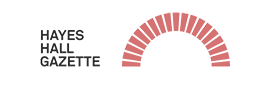For three years my world has revolved around senior citizens — working as a designer for a health and wellness company whose focus is around bettering the lives of the aging population in America. What I never expected was that designing for seniors was one of the best crash courses on becoming a product designer.
Never underestimate your user
As I watched these unmoderated user tests we conducted, I began to see that though there are some limitations with dexterity; seniors were just as capable and knowledgeable about their mobile phones and computers as the rest of us. This was especially true for the fitness products I was designing. Then it really hit me when an older lady who was testing a design was trying to work around a usability issue by utilizing accessibility tools in the iPhone that I didn’t even know existed.
From here on, I began to look at our aging population through a new lens — a lens that showed that nearly everyone nowadays has the same expectations and capabilities when it comes to technology, no matter their age. Don’t ever assume you know what someone is capable of.
Accessibility is a win for everyone
These are the top things I’ve learned to pay attention to for seniors:
- Dexterity: arthritis and years of hard work can make smartphones difficult to use. Even a simple swipe gesture can be difficult for many. An easy fix — provide a fixed button alternative to any swiping elements and keep the over-exaggerated interactions to a minimum.
- Vision: this goes without say that there are definitely issues with small, tiny text on websites and apps with seniors. General rule-of-thumb, keep your smallest text no less than 14pt (16pt preferably). You can still design gorgeous interfaces at this size.
- Color: I can relate to this one all too well. As we age, the rods and cones in our eyes can deteriorate or misalign, so colorblindness becomes a very real thing. Make sure you use plenty of contrast in your interactive elements. WebAim has a great contrast checker to make sure you’re meeting the proper ratio.
- Accuracy: combine some barriers like dexterity issues and slight vision impairment, and you quickly realize that tiny little buttons that look cool on iOS are a nightmare for someone older.
- Clarity: as the saying goes; “Don’t Make Me Think”. This is especially true for seniors. Not because they don’t understand something, but rather if something isn’t clear, like a result of an action, they won’t tap/click into it like younger people. Exploration isn’t something they care to waste their time on in your app or website. They need to know what will happen after an action is taken or they’ll ditch your product.
- Memory: back to the rule of “Don’t Make Me Think” comes “Don’t Make Me Remember”. If someone has to memorize how to perform an action, they probably won’t remember it. For seniors this is even more true. Clearly labeling actions someone can take in your UI will help guide them effortlessly, even if they use your app or site daily.
ANALYSIS:
Everybody wants a beautiful product
Don’t think for a moment that everything has to look like those god-awful Jitterbug phones…
Technology is helping
I often observe seniors utilizing the larger font settings on their phones, bookmarking webpages at an exponential rate to remember where things are, and ditching computers for the much more portable tablets. It’s clear that while we might think technology is getting more complicated (and it is), it’s also becoming more flexible and easier to use for people of all types.
ANALYSIS:
I wanted to look into the opportunity of creating mobility and social connectedness through nontraditional methods aside from the obvious of physical movement and in-person communication. Examining the overall user experience of how one might interact with a technological medium in finding ways to socially connect means really honing in on how an older generation interacts with technology. Designer Joshua Reach, does a great job of sharing his knowledge-based experiences in highlighting important things to remember when designing for an older generation. I especially liked what he said about older generations liking beautiful products and to not take the jitterbug design approach.
Reach, Joshua. “What Designing for Seniors Has Taught Me.” Medium, UX Collective, 30 Nov. 2019, https://uxdesign.cc/what-designing-for-seniors-has-taught-me-c9c8a1421e84.